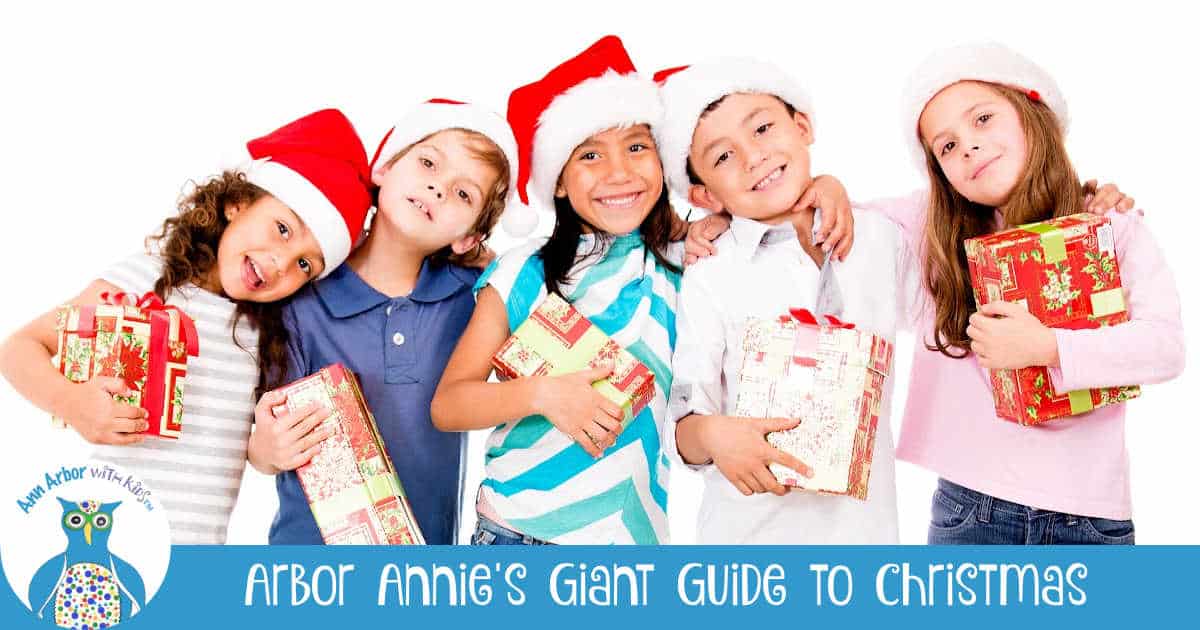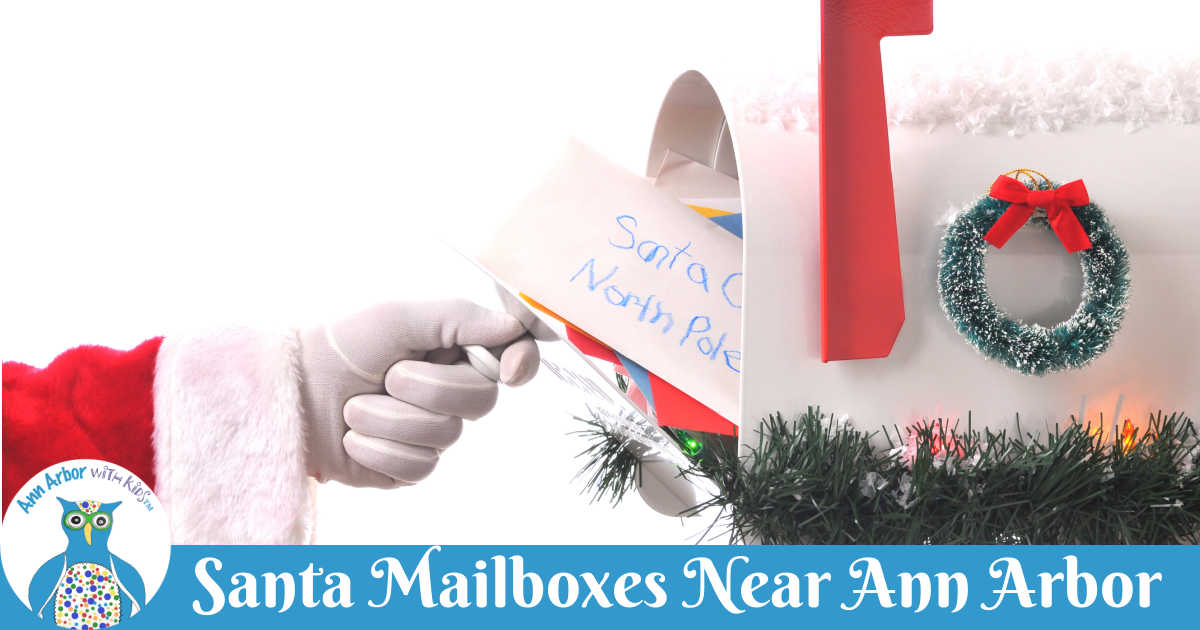Have you heard of the Ann Arbor District Library Summer Game and wondered what it is and how to play? Fear not, we have answers for you from several years of playing the game ourselves. Keep reading and you’ll be ready to play the Summer Game!
The AADL has taken the classic Summer Reading Challenge to a whole new level with the AADL Summer Game. The classic challenge of reading 5 or 10 books still exists as a small part of the Summer Game. In addition to reading, you can enter codes for activities like:
Getting Started
Each year the AADL Summer Game kicks off on the last day of school. For the Summer Game 2025, that is June 11, If your child attends AAPS, their schools also have codes the kids can collect before school ends – but they can’t be entered until June 11.
The easiest way to get started is to pickup or print out a Summer Reading booklet. It includes the traditional summer reading card. You can keep it simple and just read the 10 books and skip all the online game play.If you want to play the full game collecting codes for points and earning badges, you will need to sign up. You can signup using your existing AADL online account. If you don’t have a library card, you can create a summer game account to play along.
You can also signup by texting NEWPLAYER to 734-327-4200. I love the texting option for entering all my codes. Don’t worry you can link your phone to enter codes by text even if you don’t signup by text.
You can also create accounts for your kids and teens in your account. My daughter started as a player in my account. When she got her own phone, we had her player moved to her own account. This way we could both text our own codes.
Once you are signed up, it’s time to start earning points, badges, and rewards.
Events from our Sponsors
 Hillside Christmas Tree FarmWeekends November 22-December 21 |  Breakfast with SantaNovember 30, December 7, & December 14 |
Ann Arbor Summer Reading Program
There are several ways to earn points by reading. There is the Classic Summer Reading Challenge, Logging Reading Time, and your AADL Checkout History.
Classic Summer Reading Challenge
Complete your summer reading card to earn great prizes including Summer Game Points. Summer Reading Cards can be picked up at the library or printed at home.
Kids have to read or listen to 10 books. The adult challenge is to consume 10 of anything – books, articles, podcasts, etc. You can even count this introduction article as one of your 10 items!
When you are done, turn in the card at any AADL branch. Other options are:
- Email a picture
- Log your items into your summer game account
- Share your card on social media and tag the library.
Once kids and teens complete their list, they can pick a free Summer Game prize book. Adults will get bonus points (1000 in 2022).
Logging Reading Time
You can earn 50 points a day by logging what you read, listened to, or watched on the Summer Game Website.. This step does need to be done daily to earn the points for that day.
Even better, when you log your first entry, you’ll earn the Log Jammer Badge for a bonus 100 points. Keep logging and you’ll earn Log Master Badges as you accumulate more days.
To log reading time, go to play.aadl.org and select My Players. Then click on your player and hit the “I Read, Listened to, or Watched something” button.
Earn Codes At the Library
You can earn points at each library with codes that are posted throughout the library and at events.
Library Codes
The Downtown Library has 15 codes hidden throughout the library all summer long. The other branches each have 10 codes. Each library’s codes usually have a theme. Don’t miss the big sign outside each library.
You will earn a badge worth bonus points for finding all of the codes at a branch.

Event Codes
Library events each have a code. When you attend an event be sure to get the code. You can earn badges for attending various types of events. The Comic Arts Festival is a great way to kick off the season and collect lots of codes.
The library sponsors some events at Top of the Park. Be on the lookout for codes on those nights.
Check out the AFC Ann Arbor games on June 15 & 16. You can get in free with your library card and there will be football fun, summer game codes, AADL swag, and halftime t-shirt tosses.
Other Ways to Earn Ann Arbor Summer Game Codes
Partner Badges
AADL has partnered with other businesses around Ann Arbor to share codes. Be sure to look for TheRide buses that have a code on the side. In the past, I’ve also seen badges on signs for Ann Arbor Summer Festival.
Other partner badges have included Humane Society, ScrapBox, Bikeway, and UMMA. Some partner badges can be done from the partner website, while others require visiting the partner.
Explorer Badges
My favorite badges are the Explorer badges. Think of these as mini scavenger hunts. For example, the 2022 Power of Art badge could be done at the Embracing Our Differences art exhibit at Gallup Park.

You’ll follow the clues in the badge which will direct you to find the code. We’ll have to see if they still have Explorer badges in 2025

Home Codes
AADL Home Codes were introduced in 2020 and were a great option to allow for social distancing in 2020 and 2021. Last year they returned in late June. We’ll have to see when they come back in 2025.
With Home Codes you can generate a code for your house and display it for neighbors, friends, and anyone passing by. Hint – make sure it is big enough to be read from the sidewalk or street. These home codes can be redeemed for points just like the codes at the library.
Earn Points Online
There are also several types of badges that you can earn summer game points online:
- Web Search Badges
- Writing Reviews & Rating Items
- Points-o-Matic.
- Scatterlog
Web Search Badges
I love the Web Search Badges. It’s like a scavenger hunt through the online card catalog. Check out the badges and start by searching the card catalog for the first clue.
Click on the right result and you’ll find a code on the left under the item picture. Sometimes the code will be the first result of the search. Other times you may have to try a few of the results. You may also need to use extra information to figure out the right item in the catalog.
The higher difficulty web search badges may require extra knowledge or a quick Google search.
New badges drop every Friday!
Events from our Sponsors
 Hillside Christmas Tree FarmWeekends November 22-December 21 |  Breakfast with SantaNovember 30, December 7, & December 14 |
Online Games
Are you a fan of the NY Times daily games? Check out Scatterlog. Last year I played a game like Connections using titles from the AADL catalog. After completing the puzzle I earned 100 Summer Game points.
Writing Reviews & Rating Items
You can earn 100 points for every item in the catalog that you review. This would be a good follow-up for kids after finishing a book, CD, or movie.
You earn 10 points just for giving an item in the catalog a star rating. Plus, there are badges to earn as you rate more items.
I wish the Libby checkout history was connected to the AADL catalog for rating purposes. That would make it so much easier!
Points-o-Matic
All year you can play Points-o-Matic and earn points for helping improve the AADL website. Options are:
- Rate the quality of a review
- Add the date to old news articles
- Verify the series a book belongs to
Entering Ann Arbor Library Summer Game Codes
Once you’ve found codes, the next step is entering them. Each person in your family can have their own summer game account. My daughter and I each have our own.
You can enter codes on the website through your account or you can text the codes. We prefer to text the codes.
Texting Codes
To text the codes you first connect your phone number to your summer games account. You can set it so that one number can text codes to multiple connected users. I had this setup until my daughter got her own phone last year. We needed some help to disconnect her account from my texts and setup under her number.
Of course texting codes can lead to sending them to random people. I’ve done it repeatedly and my daughter has texted me a code. It usually happens when we’re in the middle of collecting a bunch of codes and receive a text in the middle. Then when we send the next code we pull up the most recent text chain instead of the library text chain.

Entering Codes on the Web
I’ve seen kids running around the library writing down codes. This is a great way for younger kids to practice their writing skills. However, it will not help their spelling because sometimes the codes use creative spelling. Then, you can enter the codes from home.
For 2024, the Summer Game Explorer Guide had a page for each branch to write down the codes.
When you enter codes on the web, you can select which users on your account to credit them to.
AADL Summer Game Shop
So you’ve earned all these Summer Game points, now what? It’s time to shop the Summer Game Shop! The 2025 Summer Game Shop has not yet opened. It typically opens in early July.
In the past we’ve gotten items like:
- T-shirt
- Lunch Box
- Blanket
- Scarf
- Water Bottle
- Bank
For my daughter most of the thrill is collecting the points. I’ve talked to others who say the same thing about their kids. This means, my daughter has a backload of points from previous years.
The good news is that old points aren’t lost. You have traditionally been able to shop the Summer Game Classic Shop with points from previous years.
Summer Game Tips
- You don’t need to have an AADL Card to play the game.
- You can have multiple players per library account
- Check the Summer Game Page for news like new badge drops and new items in the Summer Game Shop. Badges are usually dropped on Fridays.
- Don’t forget to shop the store early for the best selection
- Library staff may need to help switch a tween/teens to their own phone for texting.
- Participate in as many or as few point earning activities as you want
- Have fun!!